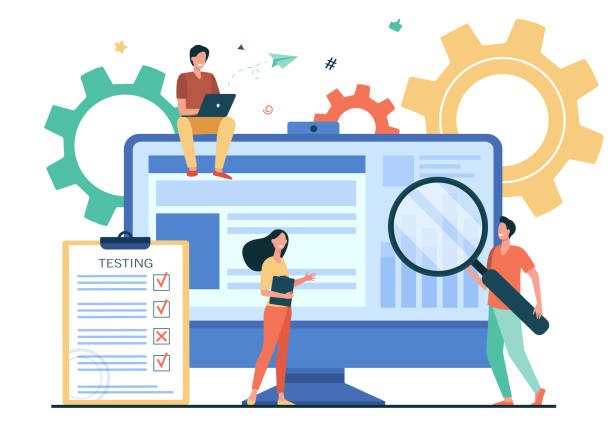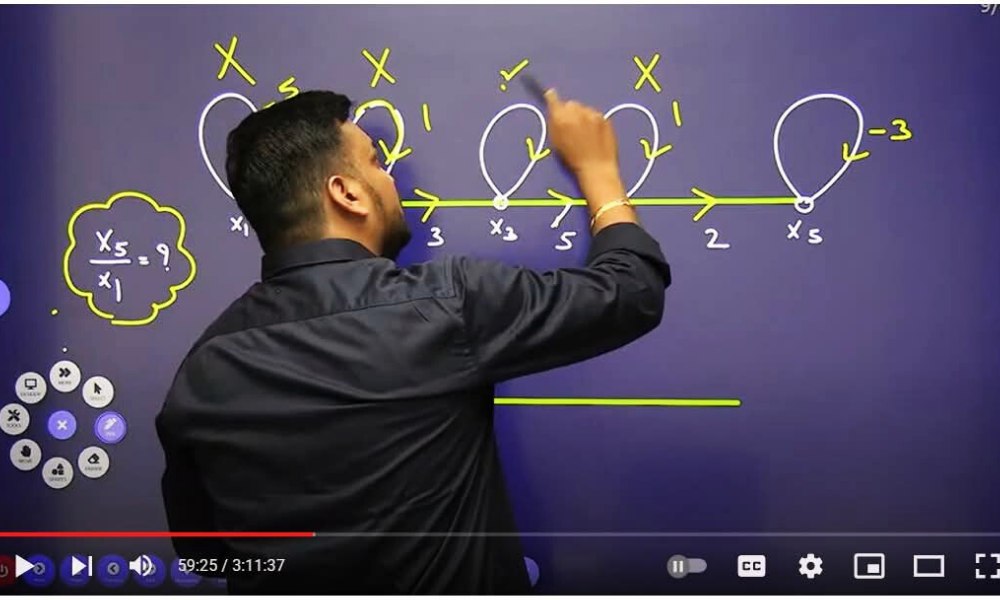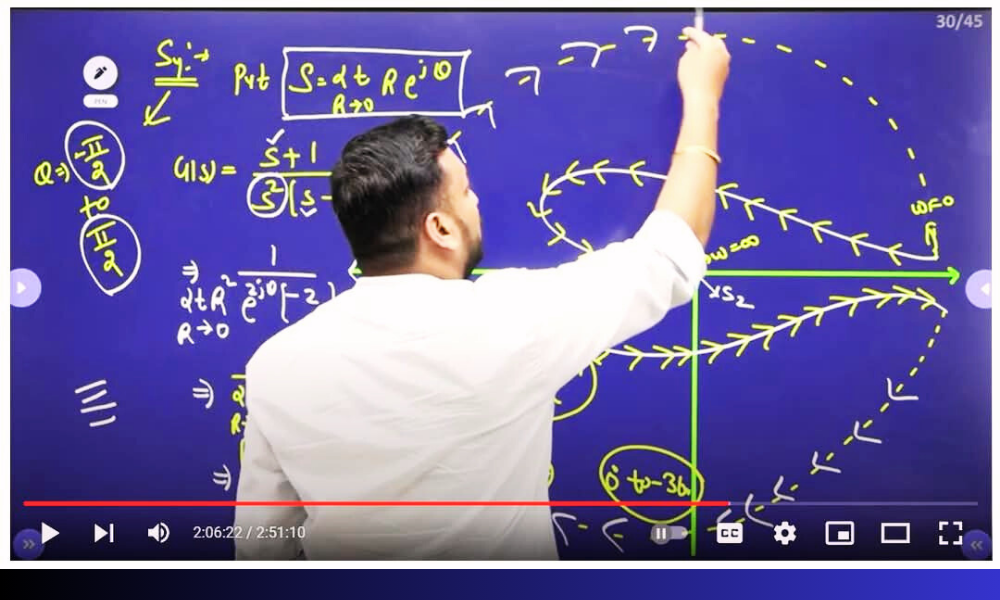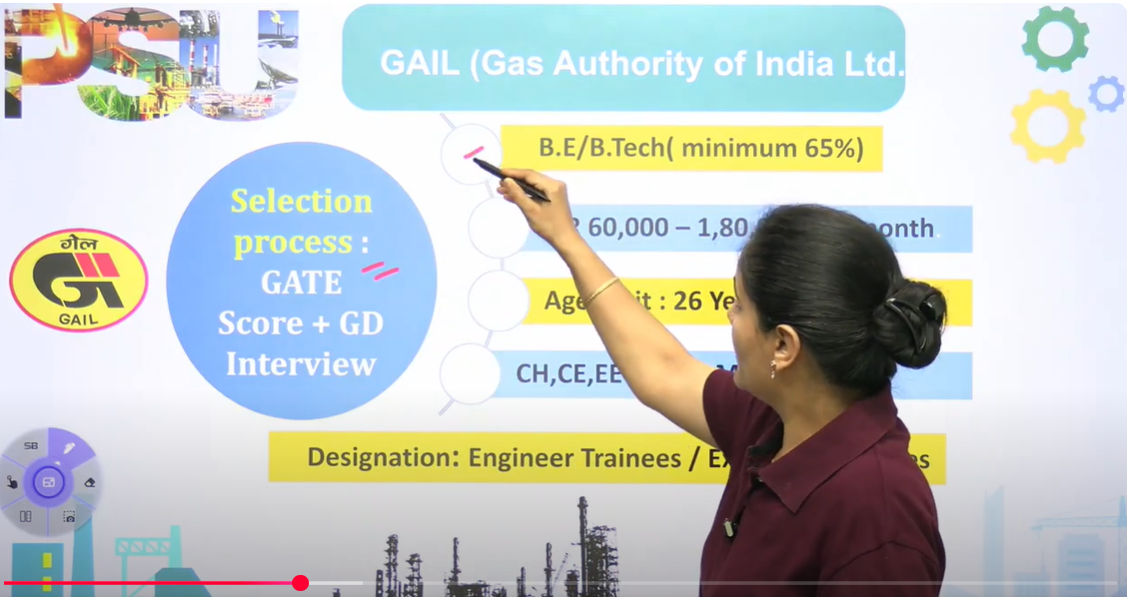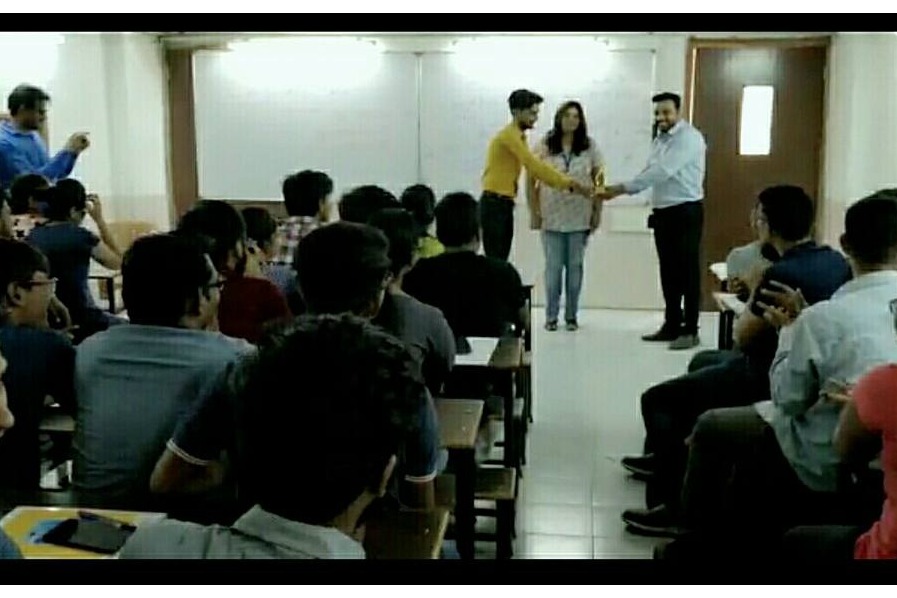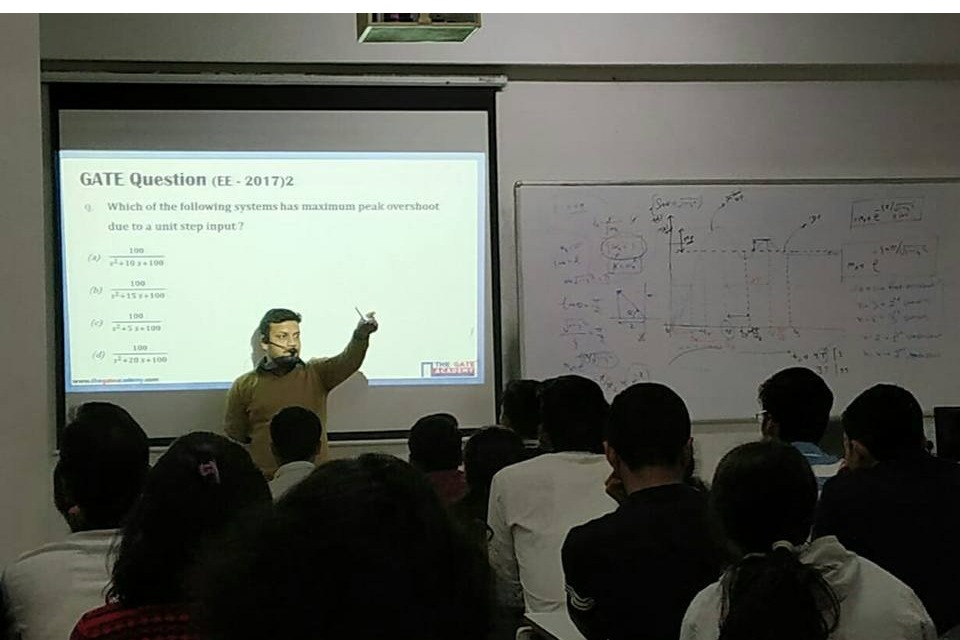There are no items in your cart
Add More
Add More
| Item Details | Price | ||
|---|---|---|---|
“ Why Studify Plus? ”
Comprehensive Coverage of entire syllabus with concept, examples & PYQs
Live Master classes with chat, audio, and video for immersive learning
Organized recorded videos for convenient revision
Topic-wise workbooks for Practice Questions
One-to-one mentorship sessions for tailored guidance
All GATE PYQs with Detailed Solution
Live polls in live online classes for interactive engagement
All Classes conducted by India's Most Experienced Educators
Short Tricks & Smart Approch
Topic-wise test, Subject-wise test, and Mock test for assessment
Hats off to you Ma'am for all the Tips & Tricks ! you Made Maths & Aptitude very easy. Excellent Course, Thanks a lot :)
Navneet kaur
"God of Mathematics" Priyanka Ma'am for your Patience, Dedication Determination we take a bow. No Words to say Great Lecture !!
Manish Kumar
Quality Content with Fantastic Teaching Style. Nice to have a teacher like you. Superb Explanations The Math Teacher Ever !
Archana Upadhyay
Incredible!! The Tips & Tricks are Amazing. The Most Energetic Teacher. Thank you bhi kam h Aap ke liye. People need to know about you.
Anjali Patel
Ma'am your teaching Style Fantastic. I follow you very long time, all my concepts crystal clear. Many many Thanks Ma'am.
JaiPrakash Gautam
I'll take a minute to express my gratitude, ur teaching is amazing ...you started from scratch...u r like one woman army...u r a confucian Teacher
Rashmi MV
Thank you so much ma'am, your content is better & to the point unlike big coaching institutes. Best Content of Maths & Aptitude I have ever seen.
Dhruvil Thakkar
"Mathematical legend" you are really an inspiration Ma'am. Clean & Clear Concepts with really effective approach. Thank a Lot Ma'am.
Nirupam Chatterjee
Thank you mam for ur efforts I was really weak in maths but after I contact you my Maths has improved alot. your teaching style is excellent.
Prerna Shah
"I got a perfect command to Probability just bcoz of you mam. u make the complex part into a very easy. u are the best educator mam. Thanks a lot Mam :)
Vinay Chowdary
Great Teaching... I could not interested in Maths till i joined here. your teaching made Maths is momos for me. Thank u so much mam. big fan from Karnataka.
Sunil Talawar
Mam mane aapke videos itne dekhe hain ki ab mere ghar wale bhi aapko pehchante hain :):) Salute to u for ur efforts mam. Super duper classes.
Himanshu Yadav
courses are just amazing and so positive. Thank you so much Ankur sir for making my gate preparation journey so beautiful. I will never forget you sir. I would love to meet you at least once in my life to say thanks yo you..
Vaidehi Singh
you are the best teacher i see in my whole life ❤️❤️ your teaching style too amazing ❤️i feel so lucky because i am your student ❤️once again thank you sir question ko hawa me uda denge. Aisa content kahi nai Mila sir You are gem sir.
Rakesh Kumar
Thank u so much sir for your UNMATCHABLE SUBJECT, WAY OF TECHING, EASY SHORT TRICKS. LOVE U sir. you have made us to enjoy the subject and you have made an honest attempt to make all points precise and clear 🙏
Shekhar Thummalapall
Hello sir. You are a great teacher. Your class notes are very helpful to revise the subject 💯. Your short tricks are awesome sir 🙏. Really the content is unmatchable. Thank you sir for making EC subjects easy for me.
Sajal Singhal
I love your teaching style. Your changing of pitch from time to time makes the lecture more engaging and interactive. After your lecture, har question ko hava me udana padta hai !!!! Thank u sir…..
Ritik Kaushal
ur teaching style is uniq If someone is studying GATE ESE and not following you then he is making a big mistake. for cs ss digital only u in india not comparable ur problem solving approach TQ A LOT
RAJ SINGH
I thank you for being such an awesome teacher and for all your great lectures. You made me very confident on that subject sir. Thank you so much sir for giving amazing content sir..
Shaik Tehasinsulthana
Thank you sir u gave me great knowledge of signal, control and digital and there’s no doubt u r one of the greatest faculty which I ever met. Sir, I Love your way of teaching and that makes us enjoy the subject.
RAVI PATADIYA
Sir you are the best teacher. Thank you for all your hard work and dedication. I'll be extremely thankful for having a brilliant teacher like you.
Abhishek Mishra
"Words are not enough to thank you for all your effort for me sir. U are the best sir 👍. Concept clarity is outstanding which he delivers in simple and easy understandable manner… 🙏"
Nishtha Patel
Sir, u r super. I feel as a real teacher in digital time. Sir, your motivational words always make us strong & keep motivated. Your teaching skills make all topics like magic. A big tq to u.
Nirupam Kumari
Thank you so much sir.. for all the efforts you put to give us the knowledge .. you are one of the best teacher sir... I love the way you teach us.. and give ur attention to every student. Sir You are the real GEM for ECE.
Saif Khan
I followed him from my 3rd year of engineering ECE, best teacher of ECE GATE. His teaching style and knowledge is awesome!! “Hawa mee questions ura dete hai ANKUR SIR k students” ❤️❤️❤️ You are the dream Teacher of every student
Satyam Roy
You are the best educator that I have ever seen in my life. All the concepts are very clear because of teaching skills. After watching lectures below average student will becomes topper………!
Rambabu Runkana
Sir you given me chance to improve myself. I never see anyone who inspire the students like that. Your teaching style is awesome. My bad luck you have not met me during my college time ☹️
Ajay Gupta
“Sir u r true gem. No one can teach like u. You r one nd only one.
The Ankur Sharma Sir who can make sub. as easier as possible.
Sir I feel very much confident after gaining knowledge from u.
Neha Kumari
“The best educator who named for giving crystal clear of complex part of subjects. And I learned in depth of tricky part from u sir. AAP KAMAAL HO SIR”
Adarsh Hari
“Thank you sir for not just being an educator but also a motivator and a guide. I wish I could study more subjects from you because you make things very easy n I'm thankful that I'm studying from you.”
Saloni Sharma
“Studying from u has made us very much confident in a very less span of time.. now we can say THAT IS WHAT AN AWESOME TEACHER CAN DO.. U can make each n every student feel utmost confidence in ny subject”
Amisha Srivastava
“"Your lectures are everyday motivation for me. I feel I can do is just bcoz of you. Thank you sir for teaching in such a beautiful way..."Excellent teaching motivation and guidance, higly recommended"
Shambhavi shree
“Sir your teaching is awesome. Aapki class mein time ka pta hi nhi chlta and tough topics ko bhi easy bna dete h. Your motivation lines gives me confidence. धन्यवाद सर! 😃"
Pradutt Aggarwal
“Ankur sir ur teaching style is best i have ever seen before 🙏“Thanks alot sir, for guiding us in a very good manner. The way or teaching is superbbbb and the subject become more interesting to memorize!!!!
Priya Singh
“Sir aapka class karke bahut maza aata h. Aaise hi new new concept batate rahiye aur ache s sab topic clear karwa dijiye. Great way of teaching sir. APKE Tricks s questions turant bnn jate h. 😃😃😃” can say in one word u r simply AWESOME
Sonali
“You are the reason I want to study more and more everyday…You really are an inspiration and learning from you gives so much positivity and knowledge… thank you sir 🙏🏼💙”“Each n everyday has been a motivation just by watching you teaching.
Kaushiki
““The subject people did not like earlier, after studying by Ankur sir, that subject becomes favorite. by involving a lot of tricks and validations of same with huge number of examples. I would recommend every student to learn from sir.”
Pratik Patil
“Superbbbbb methods
Superbbbbb concepts
Jo kahi ni milega wo Ankur sir ke class me milega
Without having doubt or confusion Ankur sir se padhna is best 👌👌👌👌👌”
Saurabh Singh
“Ankur sir ke class ke Notes are like granths of every competition exam or we can say that a way to our success. Jaisa Aapne bola tha 1 month main photo dekh ke questions solve hone lg gaye hai sir… always thankful to build this confidence… hats off sir 🙏
Rishi Dhiman
“Each day after watching your video lectures… I am gaining confidence in my subjects. Aapse seekhte hue bahuth accha lagtaaa hai sir. Mann kartaa hai ki continuous Aapke classes dekhte hee baite rahe.”
Shreya L
I am serving in Indian Airforce and have spoken with you one time regarding my preparation for MTech in IIT on sponsored seats. Just want to inform you that with ur guidance I have cleared the written exam of Indian Airforce and have been shortlisted for interview in IIT.
Thankyou very much sir 🙏🏻🙏🏻 I was from computer science background and had to give exam in electronics.
Just because of ur teaching even a computer science background person was able to crack all the questions of electronics.”**
Vivek Saxena
“Hello sir,
ALOKENDU Mazumder here… from Ahmedabad ECE batch. With the score of Gate I have confirmed admission in Department of CSE at IIT JAMMU with specialisation in Data Science. I thank you for the excellent teaching in ECE Subjects which are the reason behind my strong foundation on these subjects… With your guidance and excellent teaching this happened. Thank you sir. 😊”
ALOK Mazumder
“i was a student of one of the famous GATE offline Institute and trust me they have never taught us any of these shortcuts.
i also watchd ur video on hw to write mathematical equations from signal and guess what, that also they have not taught.
I m soo thankful to you sir from the bottom of my heart. With each passing day, gain confidence in subject. Also u r a great mentor who never allow us to demotivate.”
heera kannan
Prepare with Most Experienced Educators
15+ Yrs. Teaching Exp.
16+ Yrs. Teaching Exp.
15+ Yrs. Teaching Exp.
18+ Yrs. Teaching Exp.
13+ Yrs. Teaching Exp.
15+ Yrs. Teaching Exp.
9+ Yrs. Teaching Exp.
15+ Yrs. Teaching Exp.
Ahmedabad
Bangalore
Chennai
Best Educator Award
Best Educator Award
Delhi
Motivational Seminar
Kolkata
Nagpur
Bangalore
Ahmedabad
Gujarat
Pune
Hyderabad
Nagpur
Sundar Nagar


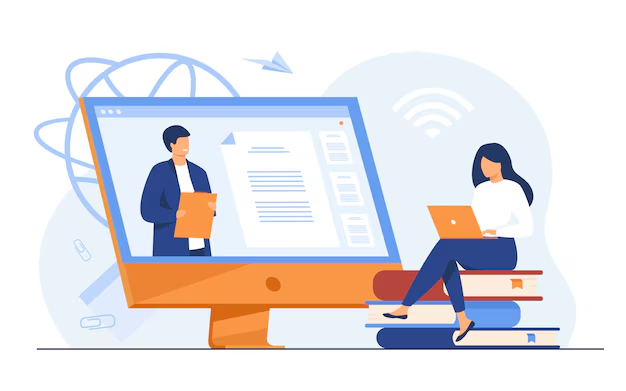






 Post-GATE guidance for a smooth transition
Post-GATE guidance for a smooth transition
 Affordable Fees
Affordable Fees